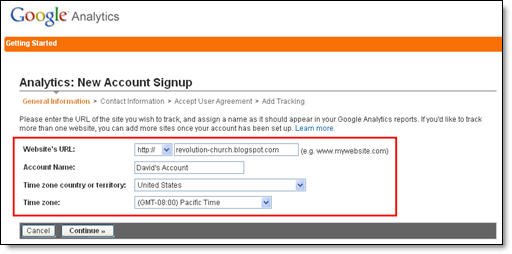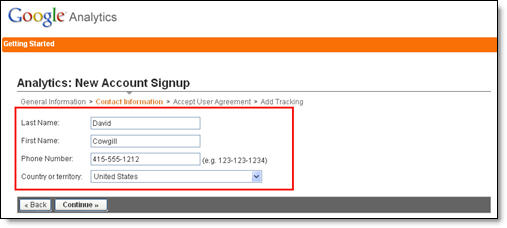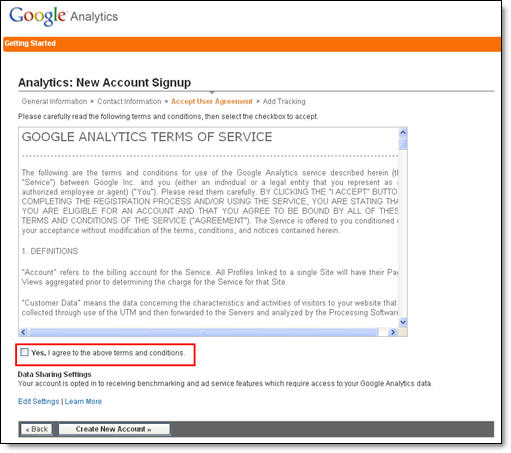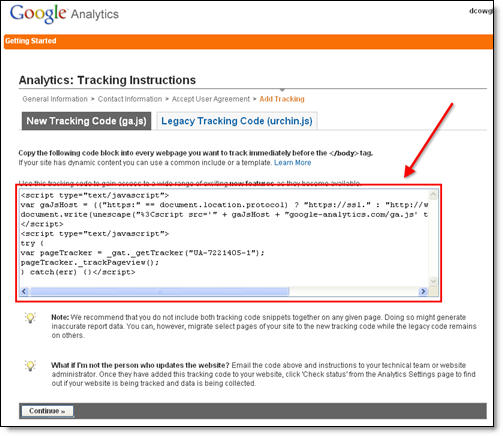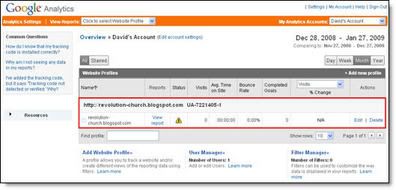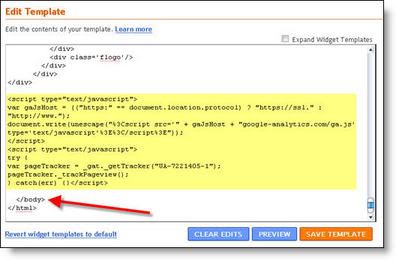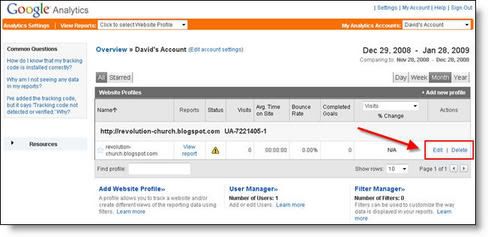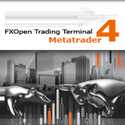Search Engine Traffic Secrets

Hi all...Are you tired driving traffic to your blogs?
i know you have been starting to create blogs and sites right now,but the problem is, your blogs USELEES if you have no traffic
I have a small work to be done. This work will help you increase traffic to your blogs.You need to make your blog picked up by search engines,just follow the instruction:
- Open site http://pingomatic.com in your Internet browser.
- In the "Blog Name" box enter "YOUR Blog Name" In the "Blog Home Page" box enter "YOUR blog URL"
- Then in "Common Services" click "Check All" to have all services be selected.
- Then click the "Send Pings" button.
- Open site http://autopinger.com in your Internet browser.
- In the "Url" box enter "YOUR Blog URL"
- Then click the "Start Ping" button.
- Open site http://www.pingmyblog.com in your Internet browser.
- In the "Blog Name" box enter "YOUR Blog Name" In the "Blog URL" box enter "YOUR Blog URL"
- Then click "Check All" to have all services be selected.
- Then click "I agree with Terms Of Service". Then click the "Ping MY Blog" button.
- Open site http://www.feedping.com in your Internet browser.
- In the "Blog / Site Name:" box enter "YOUR Blog Name"
- In the "Blog / Site URL " box enter "YOUR Blog URL"
- Then click "Check All" to have all services be selected.
- Then click "I agree to Terms of Service". Then click the "PING ONLY ONCE" button.
- Open site http://blogsearch.google.com/ping in your Internet browser.
- In the "Your blog's address:" box enter "YOUR Blog URL"
- Then click the "Submit Blog" button.
- Open site http://pingler.com in your Internet browser.
- In the "Website Name or Title:" box enter "YOUR Blog Name"
- In the "Website Url:" box enter "YOUR Blog URL"
- Then enter text in the captcha image in "Enter the Captcha Text" box.
- Then click the "Ping My Site" button.
Tuesday, June 29, 2010 | 1 Comments
Translator for your blog...

follow the instruction:-
1. Log In to your blogger account
2. Then, click Layout > Page Element > Add Gadget > Edit HTML/Java Script
3. Copy and paste code blow.
4.Then save.....good luck
Tuesday, June 29, 2010 | 1 Comments
Install Google Analytics on Blogger

Wouldn’t it be nice to know how many people actually visited your blog each day? How about knowing which of your posts are the most popular? Well surprisingly Blogger doesn’t currently offer any native blog analytics but fortunately there is Google Analytics — available for free.
Google Analytics is a great tool that will show you all sorts of useful information about how people found your blog, keywords they searched on to find you, where they came from and even how long they stayed. You’ll learn more about where your visitors come from and how they interact with your blog. This is a must tool if you are trying to build a profitable blog otherwise you are flying blind!
This article will show you how to add Google Analytics to your Blogger blog. It’s a fairly simple process and doesn’t require any technical skill at all.
Step #1 – Setup a Google Analytics Account
Go to Google Analytics and sign in using your Blogger login. If your account doesn’t work for some reason, you can create a new one instead. Once you login you’ll see a screen that looks like this:
Click on the “Sign Up >>” button and proceed to the next step which will ask you for your general information. Website URL, Account Name, Country, and Time Zone. The screen will look like this:
If you noticed, I just put my Blogger url (without the http://) and called it “David’s Account” because this is your top-level container for 1 or 100 different websites so it’s a good idea to name it something more general. The next step will ask you for your contact information which includes your first name, last name, phone number, and country. Easy so far right?
Your last step in signing up will ask you to accept the user agreement terms and conditions which you should read (just kidding…who actually ever reads these entire legal terms anyhow?).
After you click on the “continue >>” button you will be taken to your brand new Google Analytics dashboard! You will see your blogger blog listed but with no analytical data….yet.
Ok, now you are done with setting up your Google Analytics account. The next step is placing the tracking code into your Blogger template so it can report back to Google Analytics and provide you with some cool data points.
Step #2 – Adding GA Tracking Code to Your Blogger Template
This is not a very difficult step even if you are afraid to touch your template code. Login to your Blogger account and then click on the “Layout” => “Edit HTML” tabs. This will bring you to the template code. Before you make any changes, I advice you to back up your template just in case there are any problems. After you’ve done so, continue reading.
Now in the edit template html code window, scroll all the way to the bottom of your template code and look for the ["/body"] tag. There should only be one of these closing tags in your template. If you can’t find it then your template wasn’t properly created and you should add one right above the [/html] tag.The [/html] tag should always be your last line of code in your template. It signifies the end of your template.
Ok, now go back to the code you saved before in a Word Doc from Google Analytics. You are going to copy it and paste it right above the [/body] tag as illustrated in the image below. The yellow highlighted code is the new GA code I just pasted into my template.
Save your template and you shouldn’t get any error messages. If you do, it’s most likely not related to this GA code and something else with your template itself. Assuming you’ve been successful with your save, you are all done embedding the GA code in your template!
Step #3 – Confirm Google Analytics is Tracking
Go back into your Google Analytics account and look at your dashboard. Most likely you will see a little yellow exclamation mark under the “status” column that looks like this:

Assuming you pasted the code in there as instructed above, GA will find the new code and begin tracking everything on your blog. If you are still having problems, it’s most likely something to do with GA and you should read their help guide to troubleshoot your problem.
The message seen here, “Waiting for Data” means you have correctly setup GA and data is being gathered! Click on the top left Google Analytics logo and it will take you back to your dashboard. From there click on the “View report” link and that’s where all your very important Blogger visitor data will start appearing!
Now it usually takes an hour or so before you will see any data (maybe longer if you don’t get much traffic to your blog) so please be patient. Trust me, you’ll be logging in at least once a day just to see how much traffic your blog is getting. It’s very addicting and powerful information to learn from. You’ll be surprised which posts are your most popular and what countries people are coming from to read your blog.
Google Analytics is very powerful and we have just learned how to install it into your Blogger template. We haven’t even scratched the surface on the features and reporting it can do. For most Bloggers, this will be enough. Data will be collected and you will just review it. Others with more in-depth goals (like selling products or services, creating a sales funnel, etc) will want to spend more time learning GA. Hope you enjoyed the tutorial and don’t blame me for your new found addiction!
Thursday, June 24, 2010 | 0 Comments
How to add Sexy Social Bookmark to your page (blogger)
About three days ago I am walking around the web and find a good tutorial about adding social bookmarks. Actually, about it, many blogger have written. But, I have never found it with something sexy. Yes, It has a short title "add is sexy", very stylist and also sexy.... :). Please see the screenshot below.
They will try to explain about how to add that in blogger.
pls visit this site for introduction....allblogtools.com just follow the instruction... then download the file bellow for image...
Download this file for image
Wednesday, June 23, 2010 | 1 Comments
30 minutes (9 Ways to Improve Blog Traffic)
1. Create link clusters within your blog
A link cluster is a group of links that you can point at a post or page to improve its search engine ranking. Let’s say you have a post that’s ranked for ’stupid business ideas’. Edit 10 of your other posts to create links (using ’stupid business ideas’ as the anchor text) to the ’stupid business ideas’ post and you will surely move up in Google for that keyword. This process can be implemented in about 10 minutes and can be used for any keyword your site ranks for or is trying to rank for.
2. Rework HTML title tags of trafficked posts
By watching your stats, you can often identify posts that get search traffic from a keyword, even though the keyword isn’t listed in the HTML title of the post. By editing your posts’ HTML titles to add the keywords they cover, you can strengthen the rankings and therefore the traffic that the post generates. You can easily make a difference with this method in less than 20 minutes. This method combines very well with #1.
3. Invite your readers to connect with you on StumbleUpon and Facebook
You can never ever have too many friends on SU and Facebook. Inviting existing readers to find you on these services with a post should take less than 20 minutes.
4. Save your best posts for the best times of the week
Writing a home-run post on a Saturday afternoon will probably happen from time to time. However, does your blog have good traffic on Saturdays? Analyzing your blog’s stats to determine when it naturally has the most traffic can get more eyes on a great post, which will translate to more social votes and more links. If you have created the post of your life, wait for a good day to publish – it will cost you about 1 minute on a later date to put it up.
5. Edit your post one more time
How can you improve your title? How can you improve your first paragraph? Small details in your post, especially in the beginning of your post, can make an enormous difference in its ability to draw social traffic and links. You can definitely improve your title, first paragraph, formatting, and grammar within 30 minutes.
6. Stop writing about yourself. Start solving problems
Surfers become readers when a blog provides something that is wanted. A casual visitor may read your blog because they find training, answers to problems, entertainment, or something else they want. This more than likely will mean that they won’t want to read about you, your girlfriend, your cats, your kids, or your catastrophes (unless you have a personal blog that your friends read). Discontinuing the off-topic posts will help you to develop more repeat traffic and takes exactly 0 minutes to implement.
7. Subscribe to the feeds of your industry’s major players
That way, you won’t miss important news releases. When news breaks in your industry, there will be a lot of extra traffic searching for information on the event. Adding your thoughts will almost always generate extra traffic. Subscribing to the feeds of your industry’s top sites should take no more than 15 minutes.
8. Give a great post to a prominent blog
Let’s say that you took the time to write something great. Donating your post to a great blogger can help you to create a win-win. The great blogger gets a great piece of content that will bring him social traffic and links and you can create exposure for your name and brand. Emailing your post to a great blogger or blog takes less than 10 minutes.
9. Answer your email and comment questions
Nothing will show a reader that you care more than answering an question (even if you have already answered that question 100 times on your site). Why do people read your blog? Because you solve their problems. Why will they come back again and again to your blog? Because you solve their problems. Answering a person’s email or comment question should take less than 5 minutes.
Tuesday, June 22, 2010 | 1 Comments
The Importance of Blogging..
Monday, June 21, 2010 | 0 Comments
EARN MONEY FROM YOUR WEBPAGE
GET INCOME FROM YOUR WEBPAGE
Turn your valuable website traffic into cash.
Work online and join our free money making partner program.
We offer the most pay-per-click rate to help maximize your
income stream.
Join our cash making program absolutely free and 100% risk free.
Establish a constant stream of cash
Our money earn program
enables you to generate a constant stream
of money, all around the clock.
Giving you more time to focus on other tasks.
You'll even be making money while you not working!
Get paid after you stop working
Set up many new revenue incomes
each and every minute.
Get paid after you not working or even retire at an early age with a
broad revenue stream.
Do this once and get profit over and over again.
It's best time to create
mind-blowing
new levels of profit and prosper on the Internet.
Start collecting steady affiliate revenue
This earning money system really
can make you money on the same day.
Begin collecting steady partner revenue with
almost no effort at all. This is a profitable revenue
opportunity, the chance for you to build a steady, trustworthy,
long-time profitable business.
Fast Track To Fat Loss Imagine looking in the mirror and seeing a thin, healty person staring back at you!

Millions of Customers
Reach millions of shoppers looking for products and services.
Our auditory is constantly growing and now it's over 25 million unique visitors every month.
We send traffic from trusted local and international promotion sites, which bring potential
customers from North America, Western Europe and upcoming markets.
Get More Hits, Get More Customers...

Increase your web-site search engine rankings
Showing up on search engines is one of the most important strategy to increase web-site
traffic and show your product or service to individuals that might be interested in your product.
Most of the big search engines use a software to determine your web-site ranks.
They know how many websites are linking to your web-site; more links and hits
better rank for your website.
Get Better Rank...

Get More Shoppers, Get More Sales!!!
With no constant stream of shoppers you cannot have stable everyday income.
You cannot get revenue if no one comes to your website. You have to have shoppers
to see your web-site, every day, 24 hours!
Our company helps more than 30,000 customers get more shoppers from Internet.
You will get more sales by receiving thousands of real interested customers to see your website.
More Shoppers...
Saturday, June 19, 2010 | 0 Comments
Twitter Tools

Tweetdeck: This is one of the well known Twitter tools and it allows you to follow who you want to, in a professional method. There are many people on Twitter whom you would like to follow. There are times when you will not be able to keep track of them and at these times, you will be able to use this tool to follow these people.
Just Tweet it: This is also one of the simplest tools that are available in Twitter. Almost all the people who use Twitter use this tool and this tool simply helps you to contact others. This also helps you to keep in touch with other people.
Tweepler: This Twitter tool helps you to organize followers who are following you. There may be many people who are following you and there may be some people who you do not like to follow. There are times when there may be some who are following you, but you have not even heard about the person and want to stop the person following you. All these are possible through the Tweepler Twitter tool. This is very handy at times when you do not want to have any trouble from unknown people.
Twitoria: To contact those who u have not tweeted for long, this Twitter tool is very helpful. The reason for this is that there are many people who would have been on your list for a long time and after a period of time, you lose track of these people and do not tweet. This tool helps to highlight the long lost people on your list and helps to contact them.
These are some of the common tools used in Twitter.
Tuesday, June 15, 2010 | 2 Comments
NoGold FIFA WorldCup Fantasy 2010
The 2010 FIFA World Cup™ consists of a group stage where 32 teams are split into 8 groups, with each team playing three matches. The top two from each group then go through to the knockout stage of which there are 4 rounds – a round of 16 through to the final.
The McDonald's FIFA World Cup Fantasy game is made up of seven rounds of matches. Just like the actual World Cup winners, your fantasy team will have to perform well over seven rounds of action to triumph!
To succeed in the McDonald's FIFA World Cup Fantasy you'll need to actively manage your team. Here's our guide of how to play the game and what you should be looking to do at the various stages of the tournament.
PRIZES
- Prizes will be awarded to top managers of the 2010 FIFA World Cup™ Fantasy Game.
- Overall top manager will receive a Kia Sorento!
- The second place runner up and a guest will be invited to attend the FIFA World Player Gala 2010 in Zurich, including flights and accommodation.
- The third place runner up will receive a national team jersey signed by an entire 2010 FIFA World Cup™ team.
- The fourth - tenth place runners up will receive a piece of artwork from the FIFA 2010 World Cup™ Art & Collectables collection.
The top manager for each FIFA World Cup™ round will receive one national team jersey signed by a star player.
Squad selection
You may enter one McDonald's FIFA World Cup Fantasy squad, multiple squads will be deleted. Your squad of 23 players must consist of:
- 3 Goalkeepers
- 7 Defenders
- 8 Midfielders
- 5 Forwards
Stage Players from a single team Group stage games 2 Round of 16 4 Quarter-finals 6 Semi-finals 8 Final and 3/4 playoff 8 Each player will be given a value between 1 and 10. These player values will reflect, in the opinion of the game developers, each player's fantasy points scoring potential.
The total value of your initial squad must not exceed 150 units. This can change as the tournament progresses and player values fluctuate.
Invariably at the end of the group stages, some of the lower value players will be eliminated from the competition. To account for this in the knockout stages your team budget will be increased by 5 units before the Round of 16, with a further 5 units before the Semi-finals.
You will be able to make unlimited free transfers before the tournament so you can keep up-to-date with any last minute changes due to injuries etc.
We are proudly to announce that special prizes will be given to those who lead the league among nogoldian.
The prizes are:
RM 200
1st Runner-UP
RM 100
2nd Runner-UP
RM 50
*All nogold members are welcome to participate in this contest. Do enjoy the 2010 FIFA World Cup South Africa. Let's the game begin.
RULES
How to Win
- Register for the FIFA World Cup™ Fantasy Game and agree to the Terms & Conditions to be eligible to win prizes.
- Registered players are called 'managers' in the Fantasy Game.
- All managers should follow the written rules in the 'Rules & Help' section to be eligible for the competition and competition prizes. For more information on how points will be awarded and other rules, please see the 'Rules & Help' section.
- All managers' points will be calculated after any round is complete, and managers will be ranked accordingly in a league table.
- Managers can check their scoreboard to view ranking and points throughout the Fantasy Game.
- A grand prize will be awarded to the manager who gathers the most points throughout the duration of the Fantasy Game. Runners up prizes will also be awarded.
- The Fantasy Game officially begins on 11 June, 2010 at 15:45 CET and ends at the same time that the 2010 FIFA World Cup final match ends on 11 July, 2010.
- Only 1 team can be submitted per user(*NG Member).
Transfers, initial team selection and substitution priorities must be made by the round deadline (15 minutes prior to the first match of the round) to take effect for that set of matches.
Nogold.com League ID : 347857-81520
REGISTER NOW!!! <--- CLICK HERE
Wednesday, June 09, 2010 | 0 Comments
The new Google Advertisers Certification Program
So everybody has probably read by now that Google has updated and revised its AdWords exam cert program, meaning that everyone now has 6 months to meet the new program criteria or lose their certification. For those who sat the old style GAP (anything prior to December 2009), then you’ll have to sit the new Fundamentals exam plus one other advanced exam. For those who sat the new Fundamentals exam but before the new cert program was released (between December 2009 and May 2010) then you just have to sit one of the other advanced exams. The exams include the compulsory – Google Advertising Fundamentals Exam, plus any one of the following; Googles training material for these exams is comprehensive and well structured but don’t include any quizzes or mini tests…but that’s where we come in, right The best thing about the new cert program is that there is no minimum spend requirement to be Individually Qualified, making it more accessible to those just starting out. More accessible doesn’t mean that cert holders are necessarily less knowledgeable though. With at least one advanced exam now compulsory, you really do have to know your CPAs from your CPMs! As far as Company certification is concerned, the main change is that Google have lowered the minimum spend requirement. So now, to comply with requirements a company must: More information can be found about the new Certification Program at Googles new Program page. … but for preparation and practice questions / mock exam don’t forget to visit us at www.iPassExam.com . We are currently working very hard to bring you revision for the Search Advertising exam, soon to be followed by revision for the Display Advertising Advanced exam and the Reporting & Analysis Advanced exam.
Friday, June 04, 2010 | 0 Comments
Review-EasyHits4U
Company Name: EasyHits4You.com
Whois Info: Private
EasyHits4You is a traffic exchange program that allows members to earn visits to their websites by visiting other members’ websites. This program also offers banner advertising and text ad advertising by assigning earned credits. Bonuses can be earned as well for viewing sites and simply for signing up, and traffic credits can also be purchased through the program.
Traffic exchange programs are popular with a lot of people, and there are hundreds if not thousands of these types of programs to choose from. EasyHits4You is one such program that hopes to become a favorite. At first glance, everything looks good. For traffic exchange, it offers one credit for every member’s website that you visit through their surfing system. One credit equals one visit to your website from another member. This is a good ratio, as many other traffic exchange programs only offer 1 visit for every 2 websites that you surf.
There are two membership levels to EasyHits4You; the free level and the paid level. This is fairly typical for traffic exchange programs, though some offer more than two. The paid level costs $7.95 per month, and you can get a slight discount if you pay quarterly, every 6 months or yearly. With paid membership, of course, you get more benefits, such as better exposure for your websites. This is also normal traffic exchange business.
When you surf websites for credits at EasyHits4You, you have to stay on each one for 20 seconds, which is a good thing for everyone. The longer that you have to stay at a website, the more likely you are to notice things about it that might pique your interest. This goes for visitors to your website as well.
Critics of EasyHits4You are basically critics of traffic exchange programs in general. They say the traffic that is coming to your website is not targeted and not really interested in anything else than getting credits for themselves. This can be true, but many people get past this by making sure they get a lot of traffic and by being creative with the websites that they promote.
EasyHits4You has gained a fairly good reputation as far as traffic exchange programs go. Members like the rate of exchange and reports are that the customer service is satisfactory—something for which many other traffic exchange programs are not well known. If this type of traffic generation interests you, this one could be a good choice.
The Whois information for a website lists the owner and their contact information. The owner of "EasyHits4U" has purposely made their Whois information private. While not always a bad thing, this could mean they have something to hide.
Wednesday, June 02, 2010 | 2 Comments
My recommendation for a low cost, easy to use and search engine friendly content mangagement system? Blog software. What often happens when friends ask for advice regarding web marketing is that I’ll make some recommendations in a casual setting or email links to a few resources like this one on blog marketing tips, then a few weeks or months later, the conversation will turn to, “So, how is your blog or web site doing?”, and I find out that the site/blog was either not started at all, it was created in a way that blows away any chance of SEO or marketability outside of advertising or it was built using resources with no cost of entry but without the capabilities to scale if successful. Something along those lines happend with my friend’s blog. What was the issue? The blog was started using Blogger.com, which by itself is not a problem, but the blog address selected was: nameofstore.blogspot.com. This is understandable because it’s the default URL selection when you create a blog with Blogger.com. However, picking a third party domain for the blog address violates one of the most important rules in sustainable blogging: Always host the blog address with a domain name you control. That means yourdomainname.com/blog or blog.yourdomainname.com or yourdomainnameblog.com. Otherwise, you give up control. How so? What if the blog host goes down? Free services rarely provide support. Also, what if the service does not support the functionality you need? You can’t change their entire platform to suit your individual needs. There are other reasons for keeping the blog address as part of your own domain name including the ability to change blog software services without having to change your blog address. Of course there’s also a benefit for search engine optimization if you host the blog as a sub directory of your main company domain name such as yourdomainname.com/blog. Blogs are very linkable entities and other blogs tend to be enthusiastic about linking, so any links to your blog can be percieved as a vote of credibility to your main web site since the blog and the web site share the same domain name. Now back to our tale of the small business blog. My friend had only made one post on the blogspot.com URL so nothing would be lost by moving to a dedicated domain name. My own experience with Online Marketing Blog was different. After blogging for nearly 2 years at a blogspot.com address, I decided to move to a dedicated domain name and Wordpress. It took some talented optimization and 6 months of aggressive promotion to recoup the linking footprint (100,000+ inbound links) that was lost. Of course, now our traffic is multiple times more than what it was. What my friend decided to do was register a domain name and setup a hosting account. Since there was no main company web site to attach the blog to, this makes the most sense. Essentially, the blog became the company web site. With more and more businesses, this is becoming a very practical, cost effective and functionally efficient way to manage web site content: Using blog software as a content management system. As my friend asked what to do next, writing everything down in a notebook, it became clear that there’s a litany of things you COULD do with setting up a blog. Even if we filtered it down to what one SHOULD do, the list was amazingly long. As someone new to the whole idea of blogging and this not being a formal consulting arrangement, I decided to create what I think, is a short list of what a small businesses CAN do when starting a blog. Do this before going out and registering a domain name or anything else. Is the blog going to serve as a journal for starting the business? Is it a search marketing tool? Is it to be used to demonstrate thought leadership and create credibility? Will it be a communication tool for customers? Will it also serve as the main company web site? Is the purpose some or all of the above? I could elaborate on setting up each of these types of blogs if I ever decided to write that book, but for now, we’ll stick with a blog that serves as a company web site, hosts landing pages, serves as a small business resource and marketing tool. If the purpose of the blog is to support company brand and audience, then the URL should be part of the company web site. Ideally, the blog hosting situation allows for a sub directory such as companysite.com/blog. Otherwise, a sub-domain such as blog.companysite.com will work and you can can host the blog elsewhere, separate from the company web servers. IT will like that. If the purpose of the blog is independent of the primary company brand, or messaging, then a dedicated domain name such as topicgoeshereblog.com might work better. It’s tempting to use a keyword only domain name, but those keywords will not be a silver bullet for search engine rankings. A catchy, meaningul brand name for the blog will go much farther as content can always be optimized for search engine rankings. In most cases, WordPress is the way to go. An inexpensive Linux platform hosting account that supports PHP and mySQL can be secured for $10-$20 per month. However, should the blog get really popular, expect to upgrade to support increased demand. It’s entirely worth it. The blog software will need to be installed on the server that will host it and the database will also need to be set up. This is fairly straightforward, but in all honesty, it’s best to have someone that knows what they’re doing help. As an example, I do very little of the technical work on our blog and prefer to have a specialist (Thomas McMahon) take care of maintenance, adding plugins, design and functionality updates. We have outside programmers do any heavy lifting in the application development department. Wordpress software is open source, ie free, so if you are code/technically savvy and you have the time to figure it out, it’s certainly doable. There is no one “right way” to setup a blog. There are literally hundreds of shades of gray. It can cost a hundreds to thousand of dollars for a blog consultant to install, setup and customize the design of your blog. You’re not paying for the software, you’re paying for expertise that will save you MONTHS of time and allow you to get to market more quickly and efficiently. After installation of the core blog software, there are a number of customization tasks. First, the blog design should be modified to match your branding. If you don’t hire a consultant to do this, there are many free templates that can then be customized, but many of them require a link to the author at the bottom. Personally, I’m not a fan of those, but they are a low/no cost place to start. Design customization involves modifying the CSS, JavaScript, graphics and possibly a few database elements. The second set of customization tasks involves plug-ins to improve the adminstration, front end functionality and the SEO friendliness of the blog. Thanks to Twitter and Thomas for this recommended minimum list of plug-ins: In concert with the purpose of the blog, it’s important to generate a basic editorial guideline for creating content. The easiest way to manage this is by creating categories for the kinds of content you plan on posting. Before you create those categories, it’s a good idea to do some keyword research as the categories will become excellent repositories of related content. Why not make it even easier for search engines to understand and rank them? Common keyword research tools include: WordTracker and Google. Paid keyword tools include WordStream.com and KeywordDiscovery.com Once you identify which keyword phrases best represent the content you’ll be publishing, use them to name your content categories. Each time you make a blog post, that entry will be associated with one or more categories, creating a very search engine friendly repository of content. Create an editorial calendar or schedule of posts to keep you on topic for your audience and true to the purpose of the blog. Leverage interactions with blog readers as well as your analytics to know if your content and keyword picks are productive or not. In the case of most small businesses, the blogging team is a team of one. That’s fine, just be sure to document what’s working and what’s not so when the time comes, you can get your blogging team mate up to speed quickly. Since blogger’s block (like writer’s block) can really dampen a good thing for a small business blog, go ahead and keep a good number of posts in draft mode. Add to them as you get new ideas and inspiration. Or facts and examples. That way, you’ll have a steady stream of blog posts ready to publish in advance. In fact, you can schedule blog posts in advance using WordPress. Blogging in a vaccum is inevitable blogging death. It’s essential that you solicit comments in your posts, respond to comments quickly, create and enforce a commenting policy. Being responsive is an essential part of attracting subscribers. Don’t covet the comments either. Visit other blogs in your industry and write useful comments. Those bloggers may notice you and it can become something more, like an invite for a guest post, collaboration or simply a new online friend. Make it easy for readers of your blog to save and share your content with sharing buttons or widgets. It pays to create accounts on the more popular services and develop social networks there. Your contacts on Digg, Delicious, StumbleUpon and similar services will watch for your next post and vote for the good stuff, which can drive your content to be exposed on more popular areas of those web sites. More exposure can mean more traffic. The social bookmarks tool is handy for adding such functionality to any web page and Thomas offered several new blog promotion tips last week. RSS feeds come with blogs and it’s worth taking the time to make sure the RSS feed is readily available and obvious for people to subscribe. Submit your blog and RSS feed to our HUGE list of blog and RSS directories. Set up social profiles on sites such as Twitter, Facebook and LinkedIn as appropriate and automate the sharing of links from your blog posts to those services. In other words, you could use a service like TwitterFeed to publish your latest blog post to Twitter and Facebook automatically. Be sure to publish your blog URL everywhere you publish your web site address. If you’re using the blog as a CMS for a small business web site, then make your static web pages such as those for About our Company, Product/Service pages, Contact Forms, etc. The blog can be customized to have a home page like any other web site as well. That way, visitors arriving on your site can see what they expect from a company selling products/services. At the same time, blogging creates a rich and frequent source of useful content that’s syndicated via RSS, promoted automatically to relevant social channels and leaves the door open for interaction via comments. It’s important that you set goals for the blog, a plan to execute tactics and most of all, measure progress. Most web site measurement is focused on web analytics and metrics specific to different types of marketing such as with email, SEO or PPC. Standard web analytics software such as Google Analytics will address the vast majority of your needs. I would also recommend social media monitoring and analytics. Monitoring can be as simple as the RSS feed from search.twitter.com combined with the RSS feed from the results of a search on Google’s blog search. You could also use services likesocialmention.com, trackur.com or more robust social media monitoring tools such as Techrigy SM2, ScoutLabs or Radian6. Social monitoring tools will help you understand what your customers are saying about you on the social web as well as uncover new interaction opportiunities with influentials. Real time search means real time marketing and social monitoring can facilitate that. One example would be if a competitor Tweets a deal on a product. Your Twitter search on that competitor or product would create an alert. You could then decide to offer a deal at a lower price or some other counter offer. Another example is if a customer complains about your company. Before others jump on the bandwagon, your social monitoring tools would alert you and you can then qualify and address the situation quickly. As web analytics and social media monitoring tools become increasingly intertwined, you’ll be able to identify many other key metrics for the effect of your social participation on bottom line business goals. This was a long post and yet, it’s nowhere near a comprehensive guide to create a small business blog. Even though there is plenty of free blog software and advice available online, many companies would benefit from having professional help with a business blog. The funny thing is, my friend will look at this post and say, “This is the SHORT list?”. Blogging can be simple to start, but no one said it wasn’t hard work. If you’ve created a blog for your small business, what has your experience been? Did you do it yourself? Do you get expert help? Have you set up a small business web site using blog software? we’d love to hear about your experiences, challenges and successes.
1. Decide the purpose of the blog.
2. Pick a URL.
3. Pick blog software.
4. Customize the blog.
5. Create a content plan.
6. Pick your blogging team.
7. Make it easy to share.
8.Get your social on.
9. Make static.
10. Measure. Test – Test. Measure.
There you go. Ten tips for starting a small business blog.
Tuesday, June 01, 2010 | 2 Comments